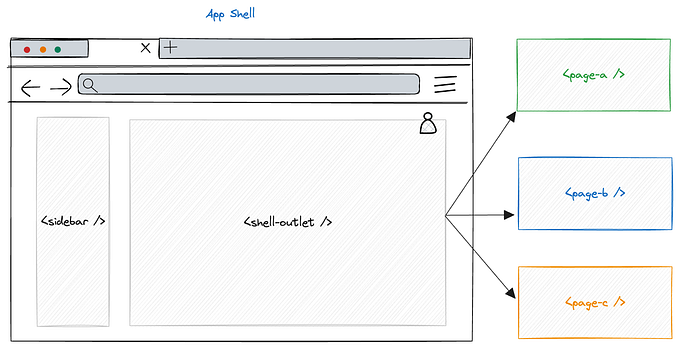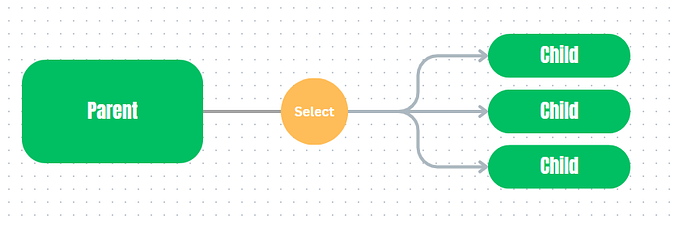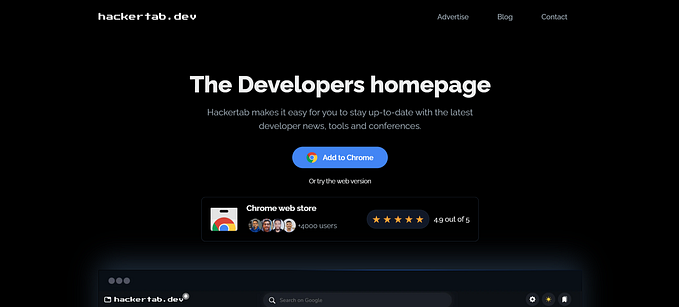Member-only story

Vue.js is a framework for creating user interfaces, single-page applications (SPAs), progressive web applications (PWAs), server-side rendering (SSRs), and static site generation (SSGs). One of the major advantages of Vue.js is its extensive ecosystem like Vuex, VueRouter, Nuxt.js, Quasar, etc., with Vue DevTools being a standout tool. This is a browser extension that offers developers powerful debugging and inspection features, making it an essential tool for all Vue.js developers.
In this article, we will explore the use of Vue DevTools for debugging by exploring its functionalities and showcasing examples that show the efficiency of this tool.
Why Use Vue DevTools?
When building applications, it is crucial to understand how your Vue.js components operate. Vue DevTools offers you the ability to.
Explore and engage with the structure of Vue components.
Keep an eye on and trigger Vuex actions and mutations.
Analyze performance metrics
Debug custom events
Change the state and properties of a component on the fly.
Installing Vue DevTools
Adding Vue DevTools to your browser as an extension is very easy. Just follow…